Why Debian Linux Tablets Are Disrupting the Market: 7 Reasons Tech Pros Are Making the Switch
In a world dominated by Android, iOS, and Windows, a new player is making waves—Debian Linux tablets. What was once the realm of hardcore developers and tech purists is now rapidly becoming a go-to option for businesses, power users, and security-conscious professionals. Thanks to Debian’s rock-solid stability, open-source flexibility, and minimal hardware requirements, these tablets are gaining serious momentum. But what makes them so appealing, and why are they becoming a preferred choice across industries?

In this blog, we’ll explore the growing appeal of Debian Linux tablets, answer the most pressing questions, and deliver practical insights into how this open-source powerhouse is reshaping mobile computing. Whether you’re a tech leader, system integrator, or simply tired of closed ecosystems, this article is your blueprint to understanding the Debian Linux tablet revolution.
Why Debian Linux Tablets Are Game-Changers
1. Open-Source Freedom with Total Control
Unlike mainstream mobile OS platforms, Debian Linux is 100% open-source—no vendor lock-in, no forced updates, no spyware. This means you can tailor your system exactly how you want it. IT departments and developers love Debian because it gives unrestricted access to system configurations and backend tools.
2. Unmatched Security and Privacy
Security is non-negotiable in today’s digital environment. Debian receives constant community-driven updates and has a reputation for security-first development. No telemetry. No bloatware. Just pure, secure computing. For industries like defense, healthcare, and transportation, this level of control is a game-changer.
3. Minimal Resource Consumption = High Performance
Debian is incredibly lightweight. Even on tablets with lower-end specs, it delivers smooth performance without draining power. That means longer battery life, snappier response, and better resource optimization. Pair that with a simple desktop environment like XFCE or LXQt, and you’ve got a responsive, power-efficient tablet experience.
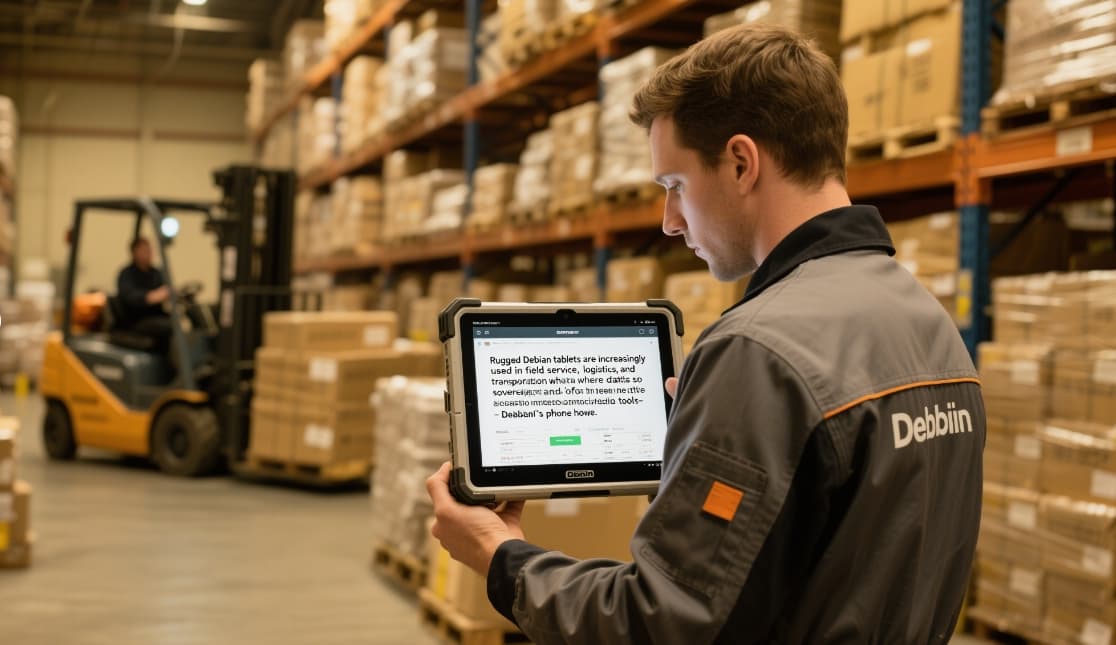
Frequently Asked Questions About Debian Linux Tablets
Q1: Can Debian Linux run on any tablet?
Answer: Not all tablets are compatible. Debian typically runs best on devices with open hardware, such as those using ARM or x86 processors with Linux support. You’ll have the best results with tablets designed for Linux or community-supported devices like PineTab or some x86 rugged tablets.
Q2: What can I do on a Debian Linux tablet?
Answer: Everything from coding and SSH remote access to browsing, secure email, PDF viewing, and running productivity tools. With the right peripherals, it can even replace a laptop for most business and technical tasks.
Q3: Is it user-friendly?
Answer: Debian isn’t as beginner-friendly out of the box compared to Android or iOS. However, with the right desktop environment and touch-optimized interface (like GNOME or Plasma Mobile), it can be surprisingly intuitive—especially for tech-savvy users.
Q4: How is it different from Android tablets?
Answer: Android is based on Linux but is heavily modified and locked down by Google and manufacturers. Debian is pure Linux, offering full root access, package management via APT, and complete transparency. No ads, no background tracking—just clean computing.
Q5: Are there any downsides?
Answer: Limited commercial app support is one downside. Popular apps like Microsoft Office or Adobe tools don’t natively run on Debian, though alternatives like LibreOffice and GIMP are excellent replacements. Also, tablet hardware drivers (especially for touchscreens and cameras) can be a hurdle without community or vendor support.
Key Advantages That Drive Adoption
4. Perfect for Developers and IT Professionals
Debian Linux tablets support SSH, Python, Docker, Git, and even full Linux server environments. They’re ideal for on-the-go development, DevOps monitoring, or managing servers from anywhere.
5. Seamless Customization and Automation
Need to run scripts on boot? Install your own shell? Automate workflows? Debian makes it easy. Its APT-based package manager allows for quick installs, secure updates, and full system control. This is a dream come true for system administrators.
6. Highly Secure Field Applications
Rugged Debian tablets are increasingly used in field service, logistics, and transportation where data sovereignty and offline functionality matter. You don’t need an active internet connection to run mission-critical tools—Debian doesn’t phone home.
7. Low Total Cost of Ownership
Forget recurring license fees or forced subscriptions. Debian is free to use with no hidden costs. Combined with durable Linux-compatible hardware, you get years of stable use with minimal maintenance, making it an ideal choice for businesses focused on ROI.

Conclusion
The Debian Linux tablet is no longer a niche experiment—it’s an efficient, secure, and customizable solution for modern professionals who demand more from their devices. With rising concerns around digital privacy, bloated software, and restrictive platforms, Debian tablets are emerging as the next evolution in mobile computing.
Whether you’re in enterprise IT, logistics, healthcare, or software development, now is the time to consider how Debian can reshape your mobile strategy. It’s lean. It’s private. It’s powerful. And most importantly—it’s yours to control.
Make the switch. Take control. Power your work with Debian Linux on a tablet—and experience freedom like never before.








